Due to ALC being reactive, output power may exceed the 100W limit of the Alpha Antenna Magnetic Loop if adjustment to ALC is not properly made. This is why it is critical that you prepare your radio for proper operation by adjusting your Mic Gain.
Change default Mic Gain setting
By default, this is set at 50 on nearly all rigs. For voice modes, adjust your equipment so your ALC meter does not peak when speaking, which will typically be a setting between 9 and 18 out of 100.
Adjust for zero distortion
This will ensure you do not have a distorted voice during transmission by keeping the antenna and equipment from being overdriven. For example, for an most radios, the recommended setting is between 10 and 12 o’clock.”
QUICK MIC GAIN REFERENCE
The first meter shows that ALC is being exceeded and the second meter shows that ALC is properly adjusted. Adjustment should be made so that it looks like the second meter.
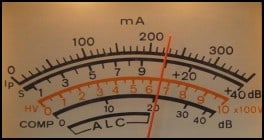
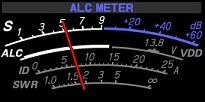
ADJUST YOUR MIC GAIN PER YOUR RIG’S USER MANUAL
Here are a few examples from user guides on how to adjust mic gain. Reference your radio’s manual for further information.
“Adjust the mic gain while speaking into the microphone, so that the ALC meter does not exceed the ALC zone.”
“rotate the DIAL until you achieve proper ALC indication on voice peaks.”
-
VHF UHF HF Antenna (EmComm MagLoop)$399.00Rated 4.99 out of 5 based on 99 customer ratings
-
10-40M 100W (HF MagLoop) optional VHF UHF 6M or 60/80M$550.00Rated 5.00 out of 5 based on 92 customer ratings



